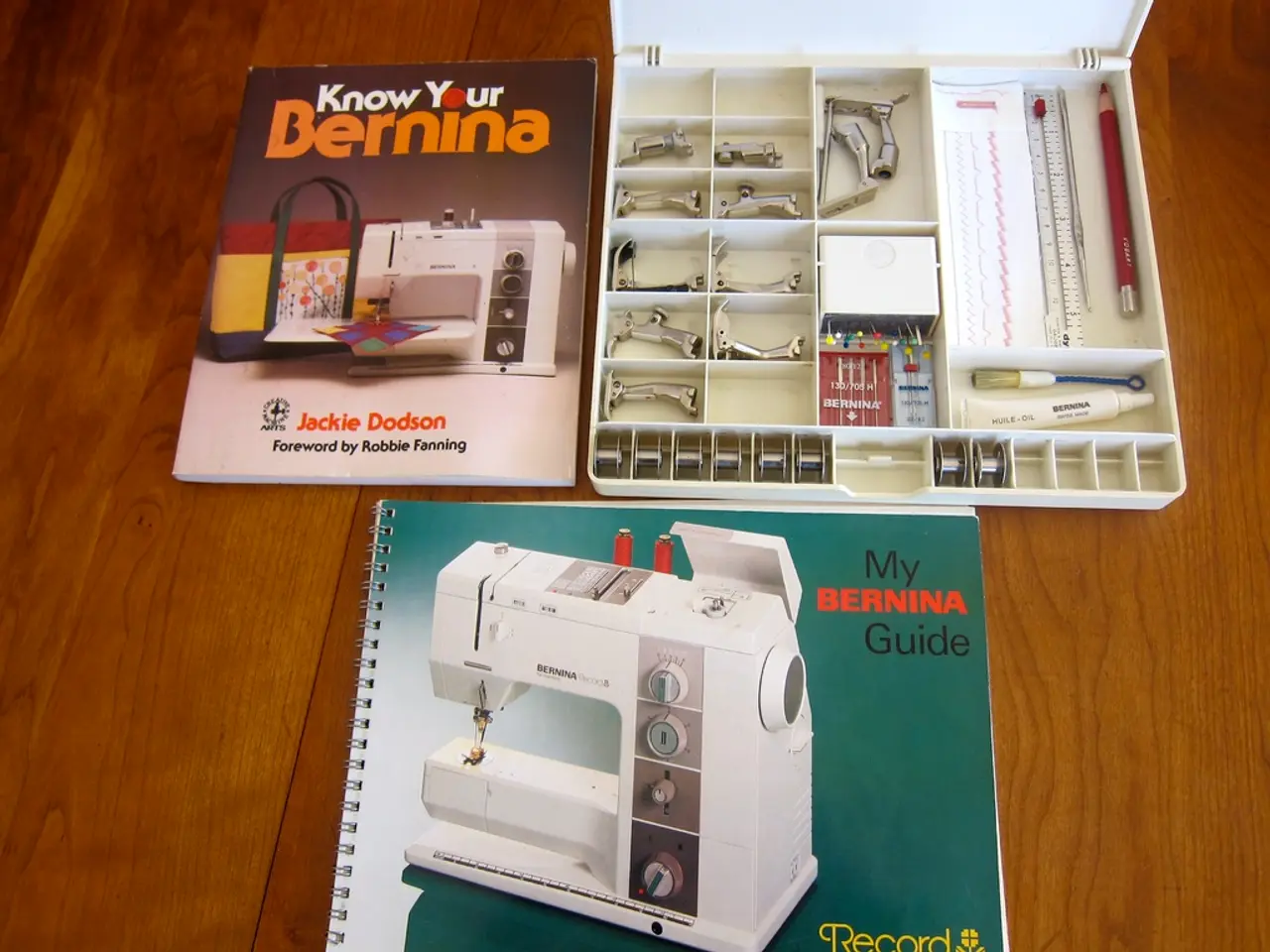Data Interconnectivity for Spreadsheet Models
In the realm of research data management, a new approach to preserving data stored in spreadsheets has emerged, known as the Structured Data: Spreadsheets Preservation Plan. While not explicitly defined in standard literature, it is understood as a crucial part of a broader Data Management Plan (DMP).
The plan focuses on the preservation and long-term accessibility of spreadsheet data, ensuring that the data remains usable and accessible over time. This is often achieved by converting data into stable and widely supported formats.
### Key Components of a Spreadsheet Preservation Plan
The plan consists of several key components. Firstly, recommended formats for preserving spreadsheet data include open formats like OpenDocument Format (ODS) and CSV (Comma Separated Values). For long-term storage, it's advisable to convert data to these formats to ensure it remains accessible without relying on specific proprietary software like Microsoft Excel or Lotus 1-2-3.
Secondly, data should be stored in secure locations with regular backups to ensure data integrity and availability.
Thirdly, preservation strategies involve considering the long-term usability of data, using reliable formats, and storing data in secure repositories.
### File Formats for Spreadsheet Software
Common file formats for spreadsheet software like Microsoft Excel and Lotus 1-2-3 include .xlsx, .xls for Microsoft Excel and .wk1, .wk2, .wk3 for Lotus 1-2-3 (older formats). For preservation, it's recommended to convert these proprietary formats into more accessible ones like CSV or ODS.
### Recommendations and Implementation Steps
For optimal preservation, it's recommended to use CSV (Comma Separated Values) or ODS (OpenDocument Spreadsheet). To implement this plan, follow these steps:
1. Choose file formats that are open and widely supported. 2. Convert data to selected formats at the end of the project for long-term preservation. 3. Store data in secure and stable locations, ensuring backups are made regularly. 4. Document metadata (e.g., data description, creation date) to provide context for future use.
The National Archives and Records Administration (NARA) provides various Linked Open Data files for different spreadsheet formats, including Microsoft Excel and Lotus 1-2-3, to facilitate the implementation of this plan.
It's important to note that the plans in the Digital Preservation Framework are not exhaustive and are not universally applicable. They represent file formats and variant versions in NARA holdings, the current NARA risk assessment, processing capabilities, and tools in use at NARA.
The plan can serve as test criteria for tools and processes used in format transformations, making it a valuable resource for those seeking to preserve their spreadsheet data effectively.
The Data Management Plan (DMP) incorporates data-and-cloud-computing technology with the Structured Data: Spreadsheets Preservation Plan, focusing on the long-term preservation and accessibility of spreadsheet data. To achieve this, recommended formats like OpenDocument Format (ODS) and CSV (Comma Separated Values) are used for preserving and converting data to ensure accessibility without relying on specific technology or software.