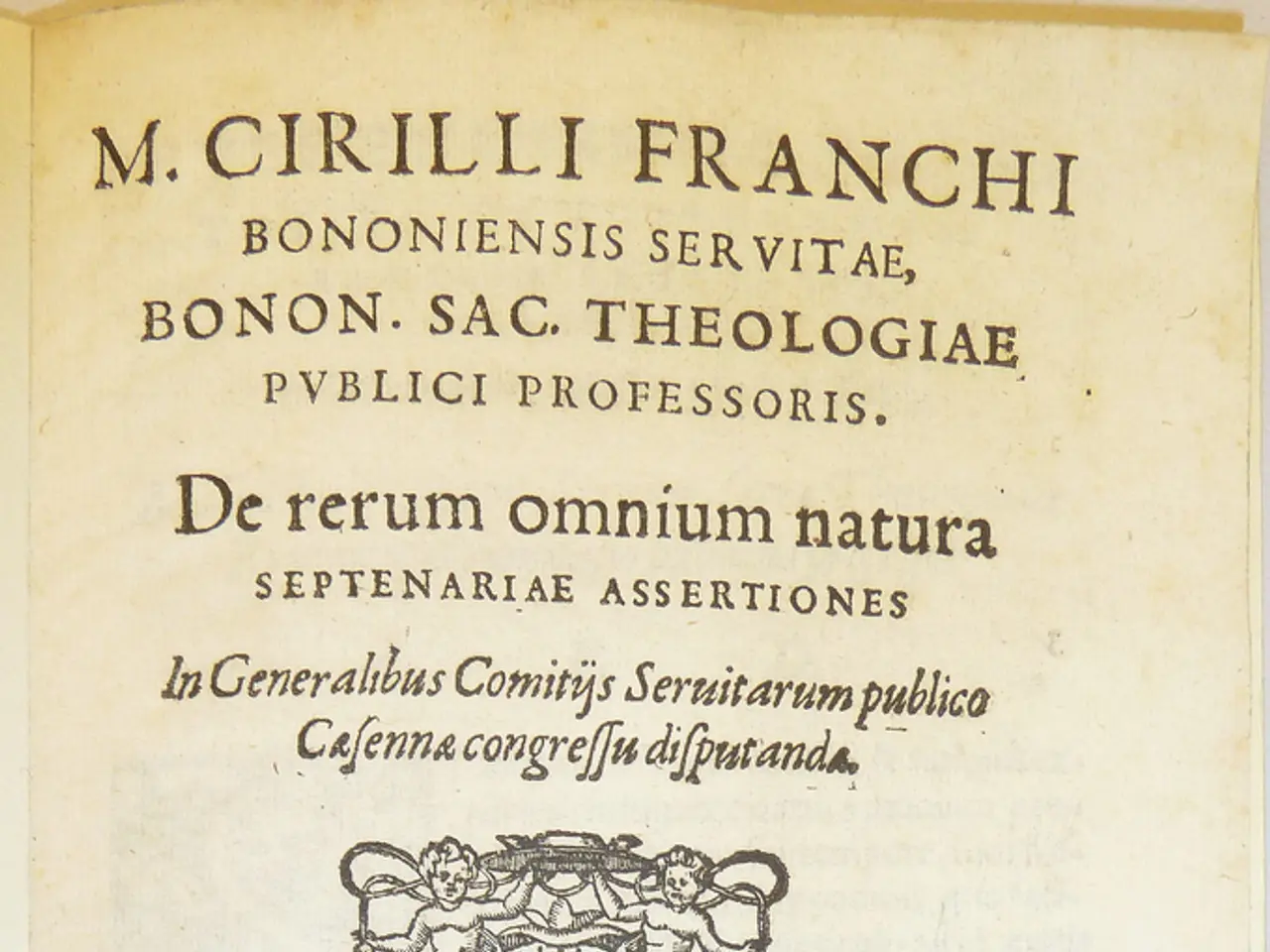Improve PDF Clarity and Photo Integrity Effortlessly with Suitable Tools
In the digital age, it's essential to have the right tools to improve the quality of PDF documents. Whether you're dealing with scanned PDFs or digital ones, tools that offer features such as OCR (optical character recognition), image sharpening, contrast adjustment, and PDF editing can help optimize these files. Here are some top recommendations for PDF quality enhancement tools, based on recent 2025 reviews and comparisons.
Online PDF Quality Enhancement Tools
iLovePDF
Best for quick PDF management and basic OCR, iLovePDF offers features like OCR, compression, merging, and a user-friendly drag-and-drop interface. It also supports batch processing.
DocHub
DocHub is an AI-enhanced tool that offers brightness/contrast adjustment, real-time collaboration, and AI tools for sharpness and vividness.
i2PDF
This free tool enhances detail, lowers graininess, and offers background smoothing, OCR, and batch processing.
Online2PDF
Online2PDF bulk clarity enhancement and OCR capabilities convert scanned images to searchable PDFs, with no files saved on the server and support for multiple file formats.
pdfFiller PDF Resolution Enhancer
This online tool offers features for editing, annotating, and resolution enhancement, with a user-friendly interface optimized for improving scanned document quality. However, it is a paid service.
Desktop PDF Quality Enhancement Tools
Wondershare PDFelement
This advanced tool offers font and text style edits, cropping, OCR, image enhancement, form filling, and more.
Adobe Acrobat DC
Adobe Acrobat DC is an industry standard tool that offers OCR, extensive file compression, image and text enhancement, and batch processing.
Foxit PDF Editor
Foxit PDF Editor offers PDF editing, OCR, image enhancement, annotation, and cloud integration, all in a faster, lighter package.
Key Capabilities to Look for in PDF Quality Enhancement Tools
- OCR (Optical Character Recognition): Converts scanned PDFs into editable and searchable text, crucial for improving readability.
- Image Sharpening & Contrast Adjustment: Enhances clarity of scanned images inside the PDF.
- Resolution Enhancement: Increases DPI or image resolution inside PDF pages to avoid graininess.
- Batch Processing: Allows simultaneous enhancement of multiple PDFs.
- Integration & Cloud Storage: Support for Google Drive, Dropbox, or others improves workflow.
- User Interface: Drag-and-drop and preview features make enhancement easier and faster.
FotorPea: A Reliable PDF Quality Enhancer
FotorPea is a free tool that converts PDF files into images for enhancement. It supports batch processing, allowing the enhancement of multiple PDF images simultaneously. After enhancing the images, you can convert them back to PDF format using Smallpdf's JPG to PDF Converter. FotorPea's AI technology preserves the original layout, fonts, and formatting while enhancing text and image clarity. The enhanced images may appear more vibrant and professional, improving the overall polish of the PDF document.
In conclusion, whether you're looking for free online convenience or advanced desktop PDF editing with enhanced image and text quality, there's a tool out there for you. Choose the one that best suits your needs and start enhancing your PDF documents today!
- While working on PDF documents, smartphones can be useful for quick enhancements as online tools like iLovePDF, Online2PDF, and FotorPea offer mobile-friendly interfaces for OCR, clarity enhancement, and other essential features.
- For professionals who need more advanced tools and improved workflow, technology like Adobe Acrobat DC, Wondershare PDFelement, and Foxit PDF Editor offer powerful features such as OCR, image sharpening, resolution enhancement, and batch processing for desktop PDF editing.