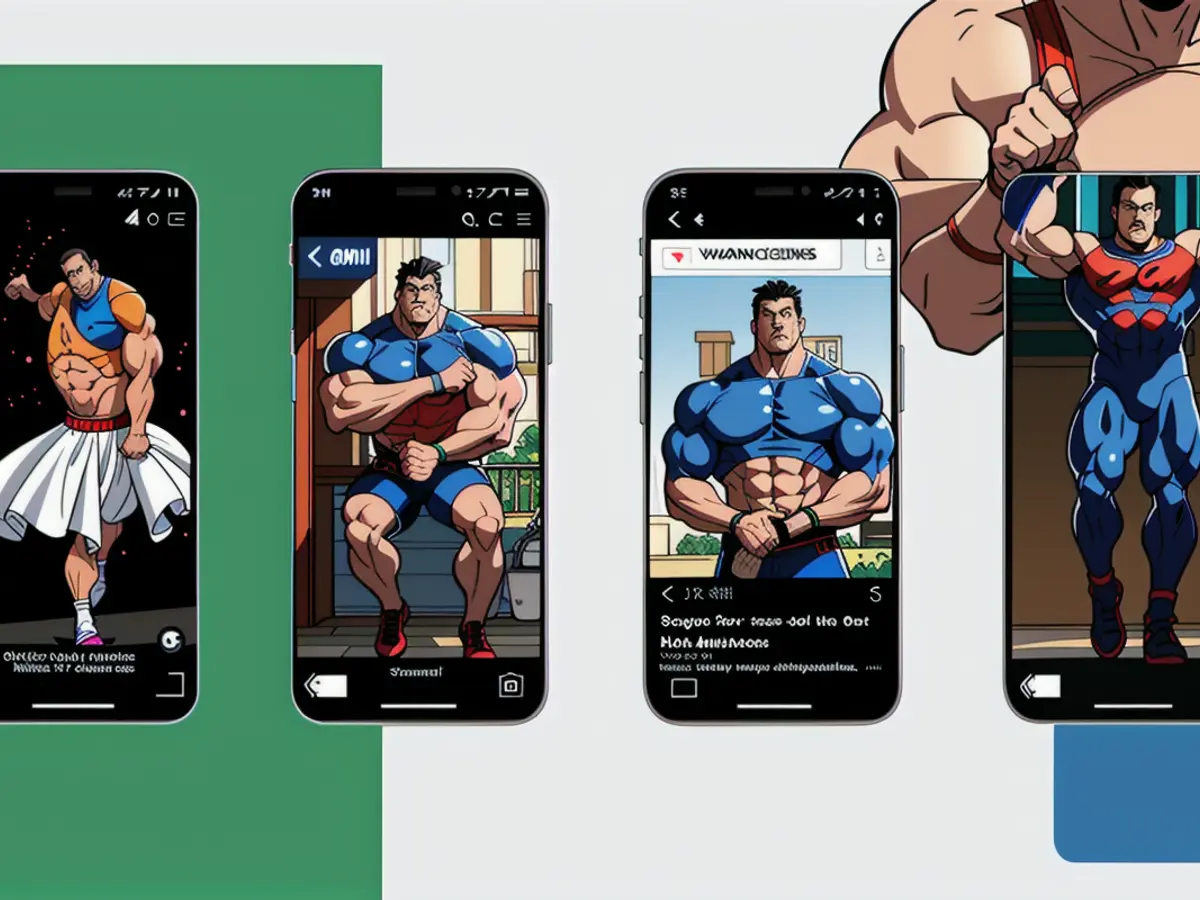Improved Accessibility: Google Streamlines Usage of Pixel's Top Accessibility Features
Modernizing Mobiles for All: A One-size-Fits-All Approach to Accessibility
Enhancing smartphone accessibility isn’t merely a step towards equalizing software and hardware access, it’s a leap into uncharted territories where improbable capabilities emerge for everyone. Guided Frame, a pioneering tool for the visually impaired, demonstrates this beautifully - it got a permanent spot in Google’s Pixel Camera app, benefiting sighted users too.
Acquiring that perfect frame for your selfie takes little more than a robotic voice with Guided Frame. Intriguingly, it came into existence years ago but has only recently surfaced in the Pixel Camera app, rather than buried within the TalkBack menu. It's accessibility turned convenience for all users.
Magnifier, another Pixel-exclusive app,uses AI to magnify and identify objects in your surroundings, removing the need for glasses. It’s not just for the visually impaired anymore. Point it towards that tiny airport sign, and Magnifier will help youread it clearly. With the fun picture-in-picture feature, you can keep it handy while exploring your surroundings. A selfie light-up mode makes it perfect for those essential late-night selfies under direct light. You can find Magnifier in the Play Store, available on Pixel 5 and up but absent from the Pixel Fold.
Remember Live Transcribe? It was initially designed for accessibility but has since evolved into an everyday communication tool. Google has rolled out a dual-screen mode for it, exclusively on foldable Pixel smartphones like the Pixel 9 Pro Fold (releasing soon). Just set your device on a table and chat, and it'll automatically transcribe your conversation, giving real-life conversations closed captions.
Want more from Google on accessibility? Check out their comprehensive YouTube playlist or the latest blog post for a deeper dive into their latest Android hardware advancements aimed at accessibility.
Did You Know?The recent Pixel updates and Android 16, which Pixel devices will soon support, both include significant improvements for users with disabilities. While the March Pixel Drop focuses on spam protection and voice typing improvements, Android 16’s updates include direct audio streaming to Bluetooth LE hearing aids, improved text legibility, and enhanced screen readers and voice control capabilities. To explore these improvements in detail, visit the official Google Pixel blog, the Android Developers Blog, or consider enrolling in the Android Beta program to preview upcoming features.
- The Guided Frame tool, initially designed for visually impaired users, can now be found in the Pixel Camera app, providing convenience for all users by helping them frame their selfies.
- While the TalkBack menu once housed Guided Frame, its recent integration into the Pixel Camera app signals a shift towards its accessibility becoming a universal convenience.
- Similar to Guided Frame, Magnifier, another Pixel-exclusive app, uses AI to magnify and identify objects, making it a useful tool for individuals without visual impairments as well.
- Live Transcribe, initially designed for accessibility, has transformed into a daily communication tool, with Google introducing a dual-screen mode for it on foldable Pixel smartphones like the Pixel 9 Pro Fold.