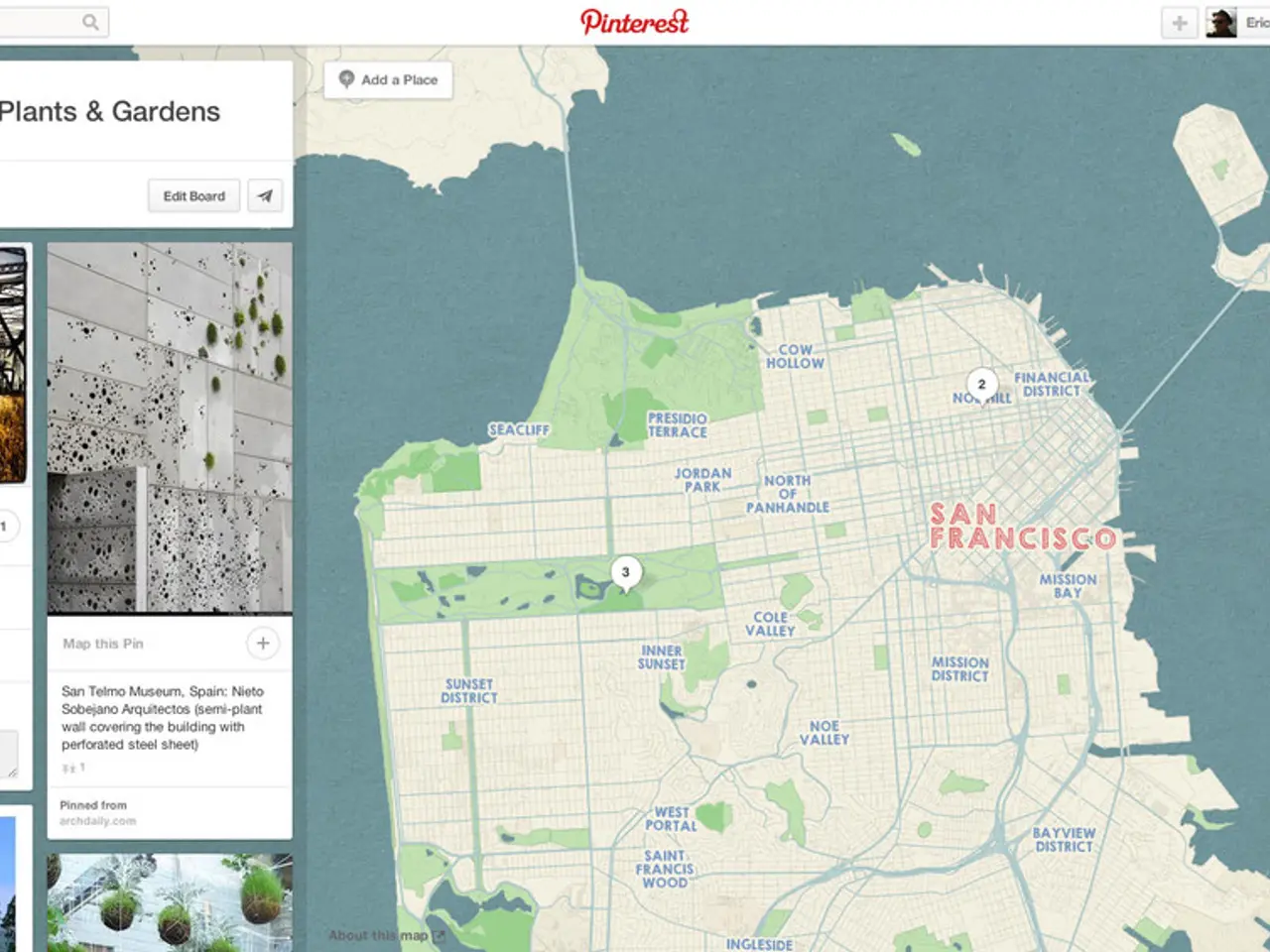iOS 26's New Maps Feature: Visited Places Helps Recall Past Spots
iOS 26, released on Sept. 15, brings a new feature to the Apple Maps app: Visited Places. This tool tracks and stores locations you've visited, helping you recall past spots with ease. However, users must manually enable this feature, and Apple assures privacy by making the data non-accessible and deletable.
To use Visited Places, first update your iPhone to iOS 26. After the update, you'll be prompted to enable the feature in the Apple Maps app. If you've previously disabled Precise Location, you may need to enable it to access the Visited Places toggle. To do this, go to Settings > Privacy > Location Services and turn on Precise Location.
Once enabled, Visited Places will automatically log the locations you've visited. You can view these places in the Apple Maps app and even delete individual entries by swiping left and tapping the trash can icon. For a clean slate, tap 'Clear History' in the Apple Maps app.
Apple has also introduced another Maps feature in iOS 26: Preferred Routes & Predicted Destinations. This tool learns your driving patterns and suggests detours based on route delays, helping you avoid traffic jams.
Visited Places is a handy new feature in iOS 26's Apple Maps app, offering users a convenient way to recall past locations. While it's not enabled by default, it's easy to turn on and offers robust privacy controls, with Apple promising that the data is not accessible and can be deleted at any time.