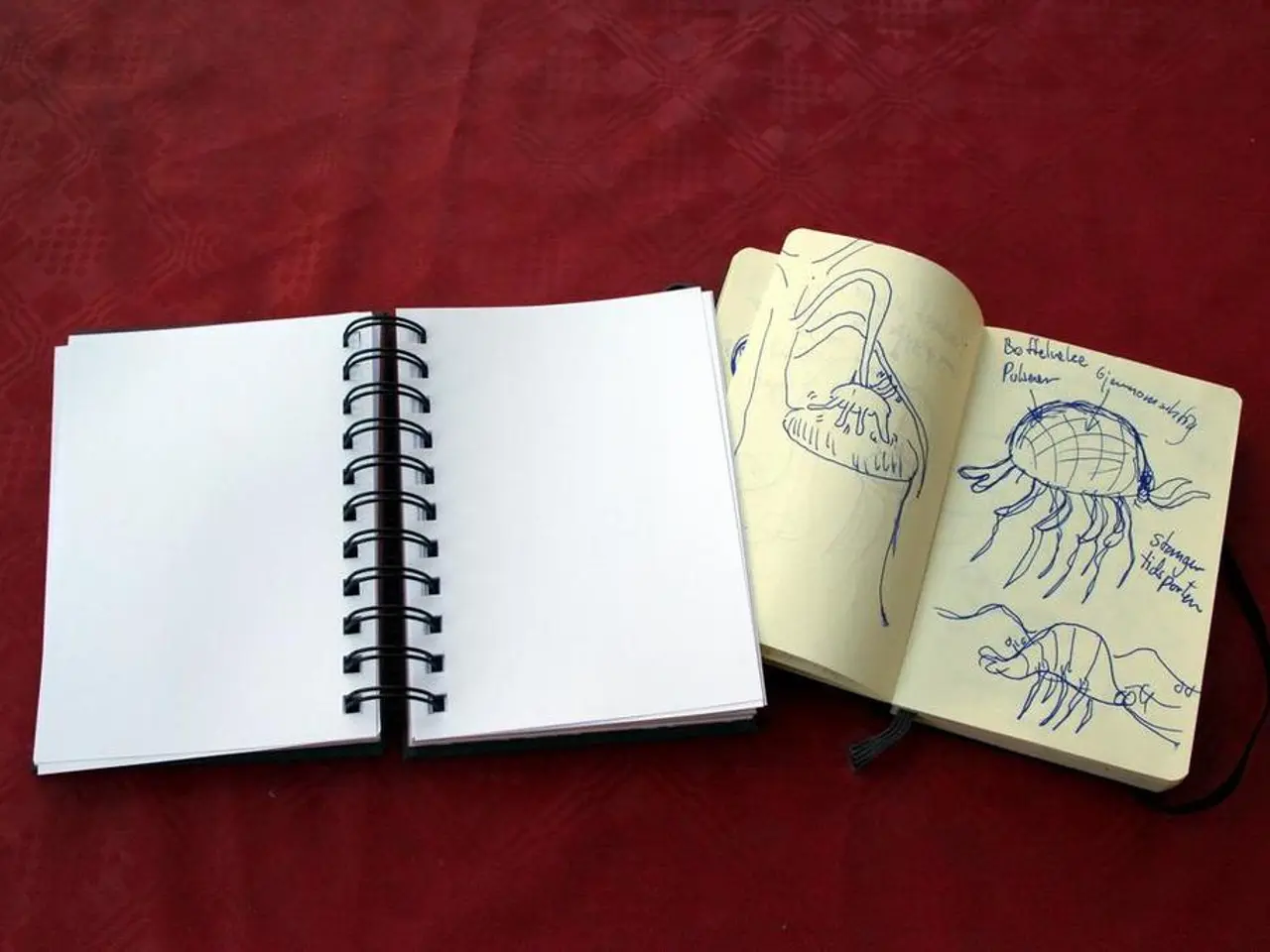Jupyter Notebook Integration with Git Has Been Resolved
## How nbdev2 Solves the Jupyter Notebooks and Git Collaboration Problem
The integration of Jupyter notebooks into modern software development workflows has long been a challenge due to the incompatibility between the JSON format used by Jupyter notebooks and the plain text format assumed by Git. However, the advanced nbdev2 framework, developed by fast.ai, addresses these issues head-on.
---
### The Problem with Jupyter Notebooks and Git Collaboration
- **Notebooks are JSON files:** Jupyter notebooks are stored as `.ipynb` files, which are JSON documents. Even minor edits can cause large diffs that are hard to read. - **Merge conflicts are painful:** When multiple people edit the same notebook, Git merge conflicts are often complicated and cumbersome to resolve. - **Code and narrative intertwined:** Notebooks mix code, markdown, outputs, and metadata, making version control and code review more complex. - **Hard to reuse code:** Notebooks traditionally aren’t great for modular code organization or packaging.
---
### nbdev2’s Key Innovations and Solutions
1. #### **Codecells-to-Code Paradigm with Clean Code Extraction** - nbdev2 allows you to write code and documentation *inside* Jupyter notebooks, but it automatically pulls out code cells into clean, PEP8-compliant Python modules. - This means your **source of truth for code is still plain Python scripts**, which are much easier to version control, merge, and review in Git. - The notebooks become a **rich, readable, and runnable documentation** layer, while the packaged code resides in `.py` files optimized for collaboration.
2. #### **Improved Notebook Versioning and Git Diffs** - nbdev2 enhances notebook diffs by leveraging better notebook diff tools and clean code extraction strategies. - Since the Python modules are the canonical codebase, diffs and merges happen mostly at the `.py` file level, drastically reducing painful JSON notebook merge conflicts. - You still have the option to version control notebooks, but changes to logic are primarily reviewed and merged in plain `.py` files.
3. #### **Two-Way Sync Between Notebooks and Code** - nbdev2 provides two-way synchronization, so edits in `.py` files propagate back to notebooks and vice versa. - This allows collaborators to work with whichever format they prefer (notebook or code) without losing consistency.
4. #### **Built-in Testing, Documentation, and Packaging** - nbdev2 integrates testing frameworks, so code embedded in notebooks is testable as normal Python code. - Documentation is generated directly from notebooks, facilitating transparent and up-to-date docs. - The framework supports seamless packaging and distribution, turning notebook projects into installable Python packages.
5. #### **Collaboration Workflow Encouragement** - By separating concerns (notebook for teaching, prototyping, doc; `.py` for production code), nbdev2 encourages teams to adopt a workflow that reduces conflicts. - Developers review actual code files on GitHub/CLI, while notebooks serve as living documents for exploration and learning.
---
## Summary Table
| Problem | nbdev2 Solution | |-----------------------------|------------------------------------------------------------| | Large, unreadable notebook diffs | Extracts code into clean `.py` files for better diffs | | Complex Git merge conflicts | Merges happen mostly on Python files, reducing conflicts | | Mixed code and narrative | Keeps notebooks for docs, `.py` files for clean code | | Hard to test and package | Enables testing & packaging from extracted code | | Collaboration barriers | Two-way sync + workflows that separate docs & production code |
---
## In short
**nbdev2 solves Jupyter notebooks and Git collaboration problems by transforming notebooks into a first-class documentation and exploratory interface while extracting clean, production-quality Python code that integrates smoothly with Git workflows, testing, and packaging.** This hybrid approach blends the best of both worlds: interactive development and robust software engineering.
---
If you want, I can also share some example commands or a typical nbdev2 Git collaboration workflow! Would you like that?
- The fast.ai tutorial for nbdev2 demonstrates how to use the advanced framework for improving Jupyter notebooks collaboration and data-and-cloud-computing technology in Python.
- With nbdev2, you can take advantage of its cell-to-code paradigm, consuming code cells as clean, PEP8-compliant Python modules within Jupyter notebooks, while the source of truth for code remains in plain Python scripts.
- nbdev2 enhances Jupyter notebooks versioning and Git diffs by employing better notebook diff tools and clean code extraction strategies, drastically reducing merge conflicts and streamlining code reviews.
- By providing two-way synchronization between notebooks and code, nbdev2 allows developers to collaborate efficiently, working in their preferred format without causing consistency issues.
- nbdev2 builds on the power of deep learning and AI, offering integrated testing frameworks and automated documentation generation to help structure code projects more effectively.
- To facilitate mock projects showcasing nbdev2's capabilities, I would be more than happy to provide some example commands or a typical nbdev2 Git collaboration workflow!