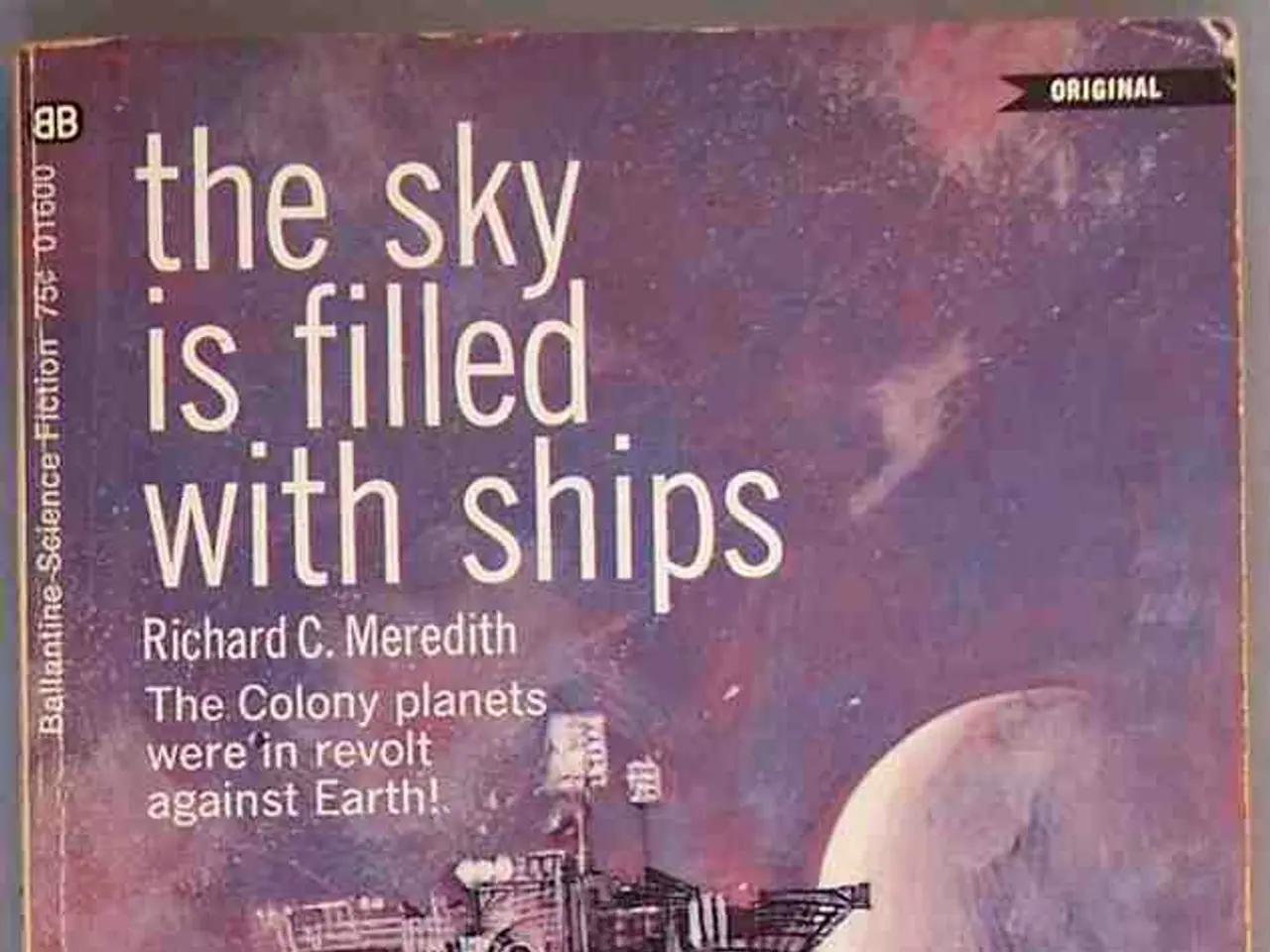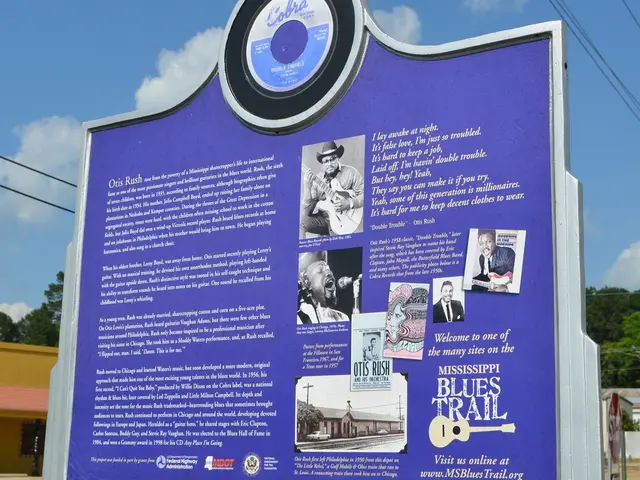Kimi.ai Unveils 'OK Computer', a Powerful New Agent Mode
Kimi.ai has launched 'OK Computer', a new feature designed to assist users effectively. This agent mode leverages Kimi's advanced capabilities and offers a fast, thorough, and user-friendly experience.
OK Computer operates swiftly and comprehensively, matching the performance of ChatGPT Agent. While it's not as detailed as Manus, it excels in speed and thoroughness. It's available in a freemium plan, with free use limited and paid plans offering higher quotas.
Accessing OK Computer is simple: visit the Kimi website, log in or sign up, and select 'OK Computer' in the chatbox. Once activated, it proactively works on prompts, finding details, creating presentations, and researching across various channels in minutes.
Powered by Kimi's K2 turbo LLM, OK Computer executes tasks based on text prompts. It's natively trained on tools like the file system, browser, and terminal, allowing it to perform multiple steps and use more tokens and tools than the simple chat mode. It can create Excel sheets, visualizations, social media content, and professional presentations with clear graphs and charts. Furthermore, it can develop multi-page websites, mobile-friendly designs, and editable slides, processing large datasets to create interactive dashboards.
OK Computer, Kimi's agent mode, is a powerful tool for users seeking efficient assistance. With its speed, thoroughness, and wide range of capabilities, it's set to enhance productivity. Users can try it out with the freemium plan, with paid plans offering more extensive use.
Read also:
- Exploring Harry Potter's Lineage: Decoding the Enigma of His Half-Blood Ancestry
- Elon Musk Acquires 26,400 Megawatt Gas Turbines for Powering His AI Project, Overlooks Necessary Permits for Operation!
- Machine Learning and Forecasting Advancements in Supply Chain Resilience: Insights from Jaymalya Deb
- Airbus, BMW, and Quantinuum Team Up to Accelerate Sustainable Mobility with Quantum Computing