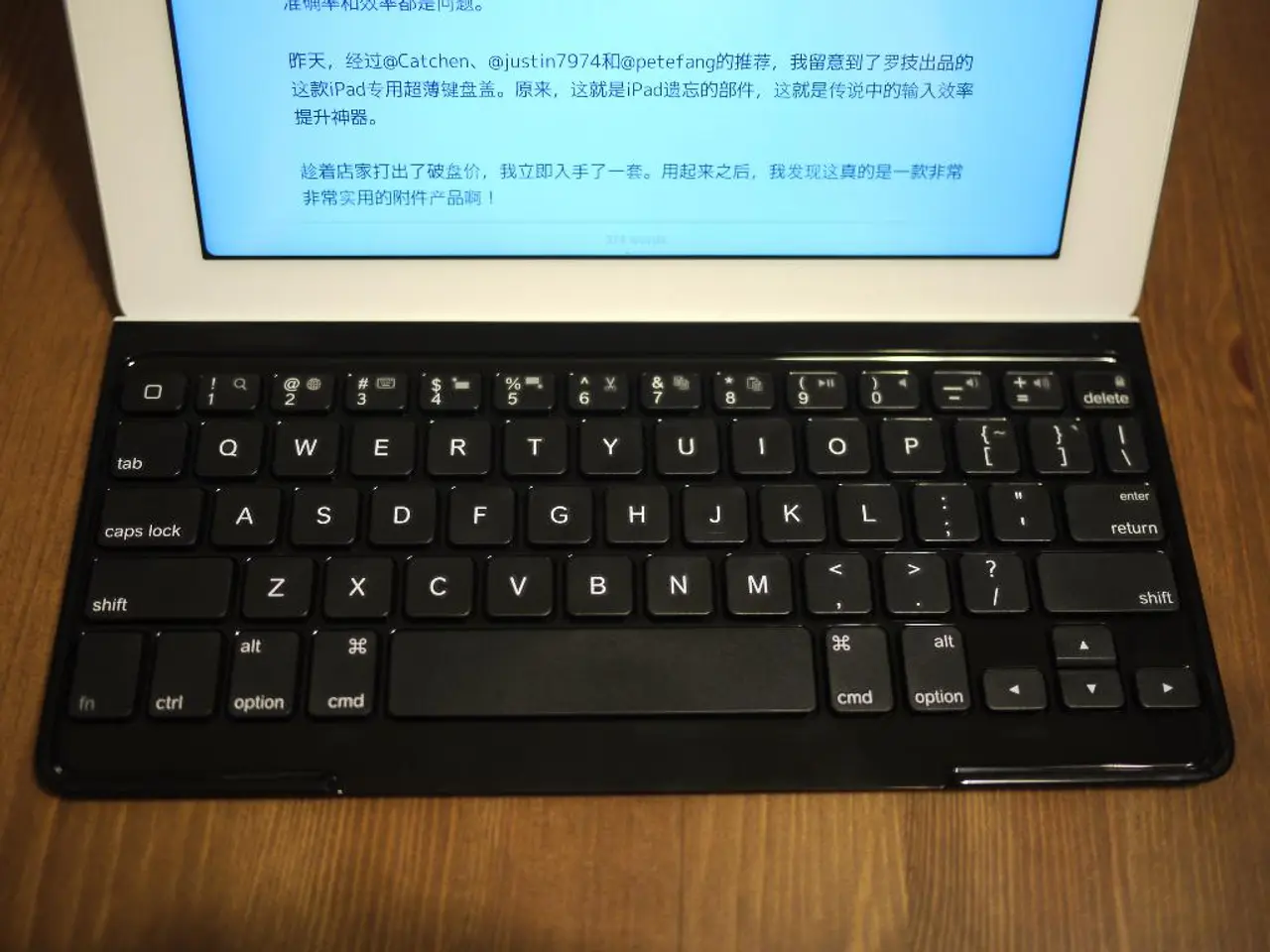Mobile Devices: Discovering Common Mistakes During Cleaning Processes
In the digital age, electronic devices like smartphones and laptops have become an integral part of our daily lives. However, these devices require regular cleaning to maintain their functionality and longevity. Here's a guide on how to clean your electronic devices safely without causing any damage.
When cleaning electronic devices, it's essential to use a soft, lint-free microfiber cloth and avoid harsh chemicals or spraying liquids directly on the device. For screens, gently wipe with the microfiber cloth using slight pressure. If needed, lightly dampen the cloth with a 50/50 solution of distilled water and white vinegar or a 1:1 mixture of distilled water and isopropyl alcohol, but never apply liquids directly to the screen or device surfaces.
Avoiding Common Mistakes
Mistakes during cleaning can potentially damage electronic devices. Applying too much pressure, using the wrong cleaning agent, or applying liquids directly to the device are common mistakes. Wiping a device display with a cloth over coarse dirt has the same effect as using sandpaper, potentially causing scratches. Excessive moisture is also a common mistake and should be avoided.
To prevent these mistakes, always remove coarse dirt like sand from electronic device displays before cleaning, using methods like blowing. Be careful when choosing a cleaning agent for electronic devices to avoid damaging them. Never apply cleaning agents directly to electronic devices; instead, dampen a soft microfiber cloth with the cleaning agent.
Safe Cleaning Practices
Use a microfiber cloth or lint-free cloth; avoid abrasive materials like paper towels that can scratch surfaces. For touchscreens, cleaning with a dry microfiber cloth horizontally and vertically is best; for tougher grime, use a lightly dampened cloth with distilled water/vinegar (not alcohol on touchscreens, to protect oil-repellent coatings).
For keyboards, turn off/unplug, remove debris by shaking gently or using compressed air, and clean keys with a cotton swab dipped in isopropyl alcohol; avoid alcohol on screens. Never spray water, alcohol, or cleaning solutions directly on screens or devices to prevent moisture getting inside.
Avoid window cleaners, hand sanitizers, soaps, or any cleaners containing harsh chemicals such as ammonia, benzene, acetone, or thinners, as these can damage screen coatings and device finishes. For phone cases and buttons, alcohol with a microfiber cloth is acceptable, but avoid alcohol on the actual touchscreen.
Always turn off devices and unplug them before cleaning and ensure everything is completely dry before turning them back on[1][2][3]. Following these methods will effectively clean your electronic devices while preserving delicate coatings and internal components.
In conclusion, Sebastian Kloß, from the IT industry association Bitkom, summarized common mistakes during cleaning of electronic devices. By adhering to these safe cleaning practices, you can keep your devices clean and functioning optimally for a longer period.
References
[1] Source 1 [2] Source 2 [3] Source 3
Using a microfiber cloth and avoiding harsh chemicals, carefully clean smartphones and other gadgets regularly to maintain their functionality and longevity in the digital age. When choosing a cleaning agent, ensure it is safe for electronic devices to prevent causing any damage.