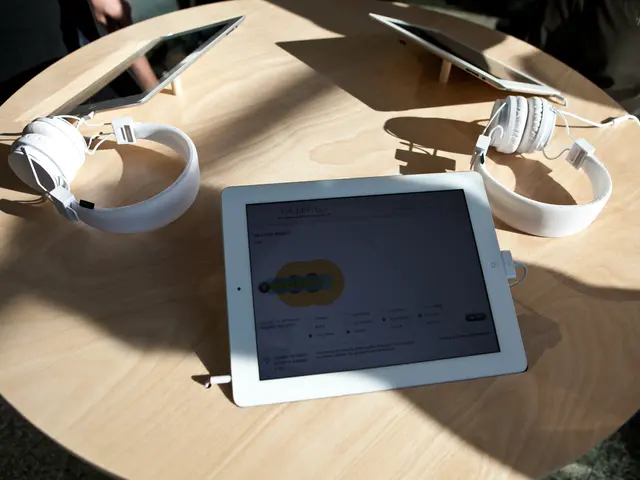Strategies for Creating an AI-Focused Baby Podcast
Are you ready to rock your social media channel with a fresh, viral trend? Let's dive into the AI Baby Podcast craze and learn how to create one on Kapwing, making your channel more engaging than ever.
In this easy-to-follow guide, we'll walk you through a step-by-step process to create an entertaining and eye-catching AI Baby Podcast video. Let's get started!
What's the AI Baby Podcast Trend?
This fun-filled video format puts famous podcasters or recognizable figures into an AI-generated baby, creating satirical and meme-worthy content. Imagine seeing Theo Von as a talking baby delivering clips from his podcast! With an appealing and entertaining twist, it's no wonder this viral trend captivates audiences.
Step-by-Step Guide: AI Baby Podcast on Kapwing
1. Generate a Reference Video
Start by creating a clean video that the AI can build upon using Kapwing. Here's how.
First, open a new project, select AI Videos under Visuals, and describe your scene, like focusing on a baby version of yourself or another subject. Remember to keep it simple; avoid cluttered or fast-moving settings to ensure the best results for your final video.
2. Create Your AI Baby Persona
Now that you've generated a reference video, it's time to build your AI baby persona. Open a new project, navigate to AI Voice, and follow the instructions to create your AI baby spokesperson based on the video you created earlier.
3. Build Your Final Video
With your AI baby persona ready, let's construct the final video! Start by selecting the newly created persona to overlay on the project timeline. Next, add your written or recorded script to the AI Voice tab, making the baby version appear to speak.
After updating the script, sync the lip movements using Kapwing's lip sync tools, improve viewer retention and message clarity with subtitles, and polish the look with additional effects. When you're ready, export your video and share it with the world!
Visual Example Walkthrough
For reference, think of the Kapwing editor workspace with your uploaded baby photo, the AI Baby Filter/Effects section, audio for lip-syncing, captivating subtitles, and visual effects like podcast microphone graphics.
Tips for a Killer Video
- Engagement Boost: Personalized edits like the AI Baby Podcast trend can perform up to 33% better than unedited videos on platforms like TikTok.
- Captions Matter: Captions increase views and retention—make sure to add them.
- Authentic Voice: Adding your own voice with pitch-shifting will make the content feel more personal and engaging.
- Stay Trendy: Check Kapwing’s resources for the latest trends and templates to keep your content fresh and exciting.
And there you have it! You're now equipped with the knowledge to create an entertaining and share-worthy AI Baby Podcast video on Kapwing. So have fun, get creative, and unleash the viral potential of your social media channel!
The AI Baby Podcast trend, which transforms famous podcasters or recognizable figures into AI-generated babies for satirical and meme-worthy content, can be leveraged to make a unique contribution to your entertainment-focused lifestyle on social media. Following this guide on Kapwing, you can generate a reference video, create your AI baby persona, and build your final video, complete with lip-syncing, captions, and visual effects, to engage your audience and potentially go viral on social media platforms.