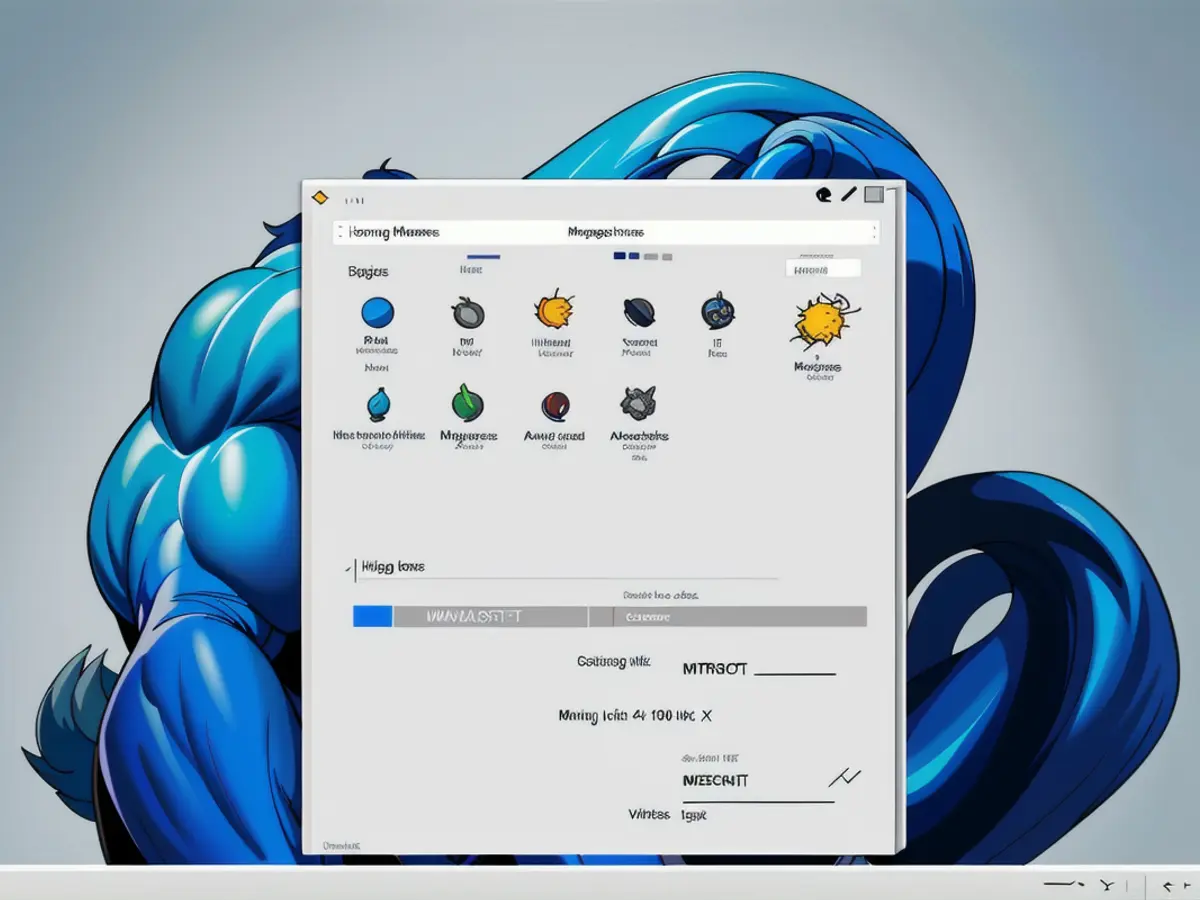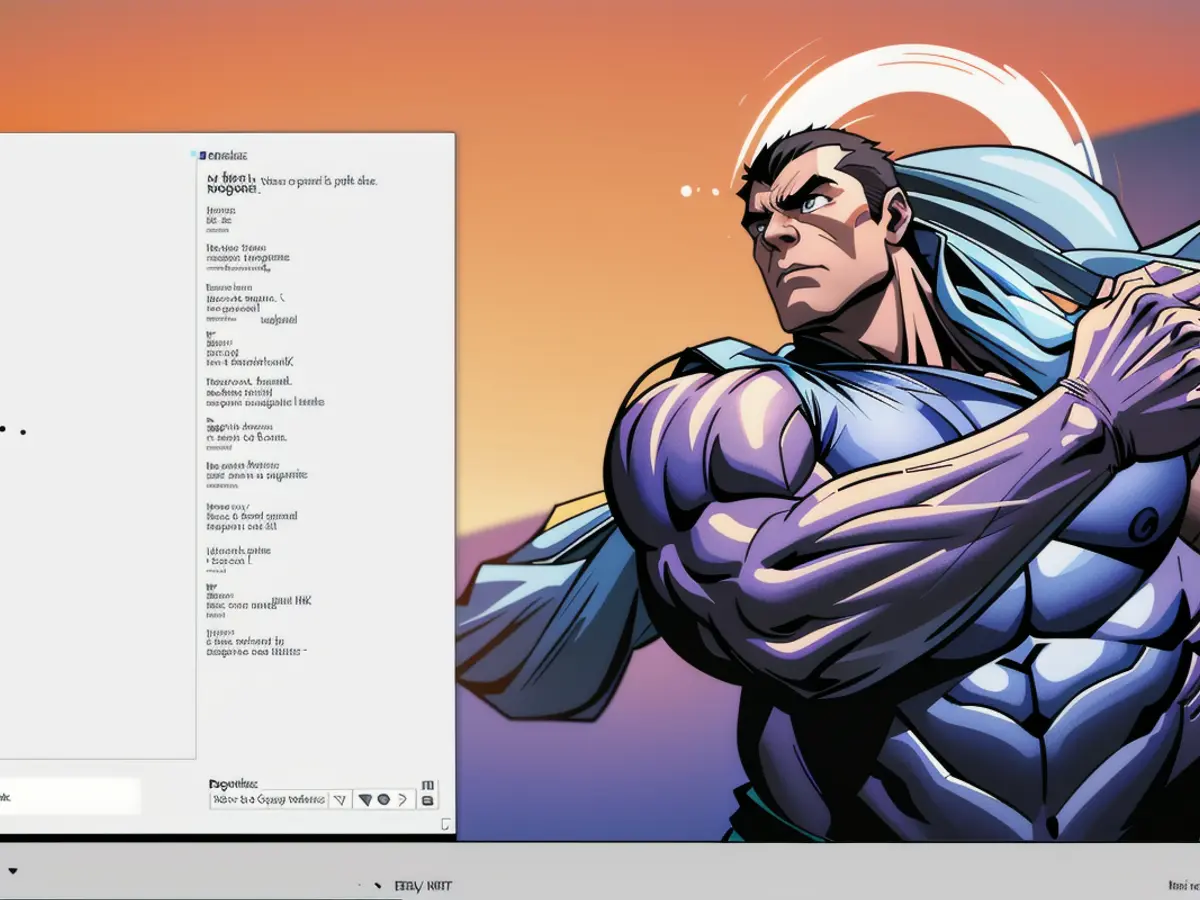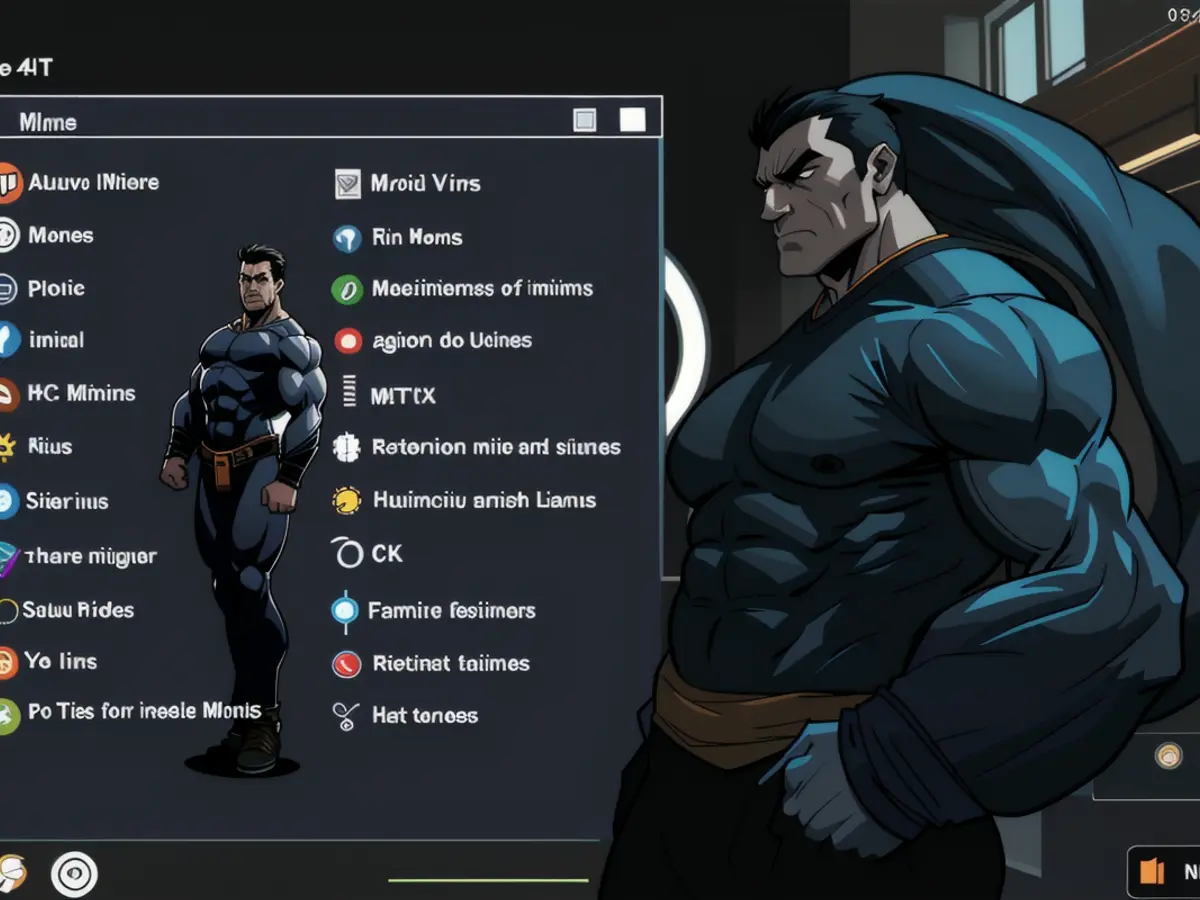Switching from Windows to Linux can seem daunting, especially if you're new to the open-source world. But fear not, there are several Linux distributions that make this transition a breeze. Let's explore a few of them.
After Microsoft ceases support for Windows 10 in October, devices that fail to meet the strict requirements for upgrading to Windows 11 will become potential security threats. Fortunately, Linux offers a hassle-free, free, and less demanding alternative. Over 32 million computers in Germany stand to benefit from this switch.
Transitioning to Linux is as simple as finding a distribution that resembles the look and functionality of Windows. Here are three user-friendly distributions for Windows switchers:
- Linux Mint: With its reliable interface and solid performance, Linux Mint is an excellent choice. Its desktop environments, including Cinnamon, MATE, and Xfce, allow users to personalize their experience.
- Zorin OS: This Ubuntu-based distribution boasts a similar level of comfort, offering an option to customize the system's appearance to closely resemble Windows 11.
- Wubuntu: As the name suggests, Wubuntu is built on Ubuntu, offering a user interface that closely mirrors Windows. Wubuntu comes with Wine, enabling the use of Windows programs like Edge and Notepad.
To move your data to Linux, backup all essential files and documents on an external storage device. Refer to the distribution's website for installation guides and follow these basic steps:
- Download the desired distribution's ISO file.
- Use a tool like Universal USB Installer to write the ISO file onto a USB stick.
- Boot your device from the USB stick, and select the option to try or install the Linux distribution.
- If your device requires it, change the boot order to boot from the USB stick.
- Perform the on-screen installation process.
If you encounter any difficulties during the transition, join the Linux communities on Reddit or seek help online. With these user-friendly Linux distributions, transitioning from Windows 10 has never been easier or more affordable.
Using one of the user-friendly distributions like Linux Mint, Zorin OS, or Wubuntu can help PCs continue operating smoothly after Microsoft stops supporting Windows 10. These Linux distributions can provide a Windows-like experience, making the shift less daunting.