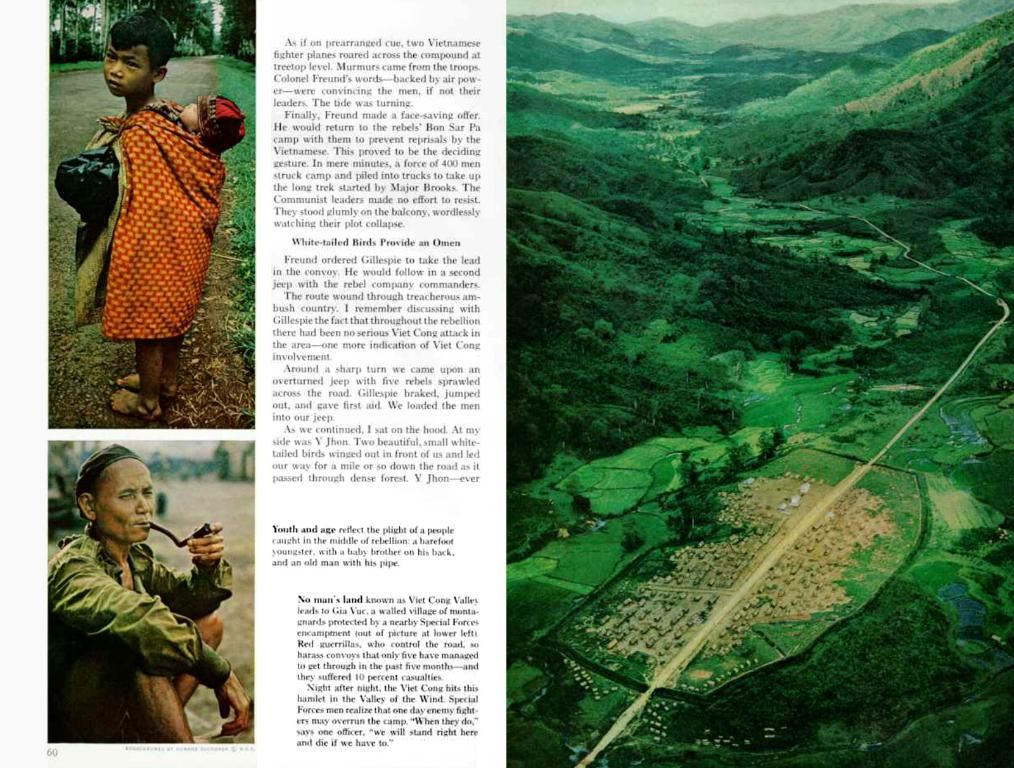Alternatives to WordPress: Exploring the Best Website Builders
Top 26 Choices for Website Building: Alternatives to WordPress You Might Want to Consider
When it comes to building a website, WordPress remains an incredibly popular choice due to its expansive ecosystem, ease of use, and versatility. However, there are numerous alternatives that cater to different needs and priorities—whether you seek enhanced customization, simplified interfaces, or specialized functionalities.
Join us as we delve into the 26 best WordPress alternatives, helping you discover tailored solutions to construct a website perfectly suited to your vision and requirements.
Standards for Picking WordPress Alternatives
To make an informed decision, it's essential to evaluate potential WordPress alternatives based on various key factors. Here are the standards we'll scrutinize for each platform:
A. Flexibility and Customization
- [x] Assess the platform's ability to adapt to diverse design and functionality requirements.
- [x] Consider the availability of customizable template themes and the ease of implementing custom code.
- [x] Explore how to tailor the user experience to your brand identity.
B. Ease of Use
- [x] Evaluate the platform's user interface for intuitiveness and user-friendly features.
- [x] Consider the learning curve, especially if you need more technical expertise.
- [x] Look for drag-and-drop editors and straightforward navigation to streamline the website-building process.
C. Cost
- [x] Analyze the platform's pricing structure, including subscription plans, add-ons, and hidden fees.
- [x] Explore both free and premium alternatives, balancing functionality with financial considerations.
D. Community Support
- [x] Gauge the size and engagement of the user community around the platform.
- [x] Investigate forums, online discussions, and the responsiveness of the community to troubleshoot issues.
- [x] A passionate community often means ongoing growth, support, and transferred insight.
E. Features and Functionality
- [x] List the essential features your website requires and evaluate how each alternative fulfills those needs.
- [x] Consider scalability—whether the platform can grow with your website's increasing demands.
- [x] Examine the availability of plugins, extensions, or built-in tools that enhance your site's overall functionality.
26 Best WordPress Alternatives
1. Wix
Wix is an all-in-one website builder launched in 2006. It boasts an intuitive drag-and-drop interface suitable for users of all skill levels, along with robust features catering to diverse website needs.
Key Features:
- [x] Drag-and-Drop Editor: Effortlessly customize your website layout with Wix's intuitive tool.
- [x] Wix ADI (Artificial Design Intelligence): Let the platform generate a tailored website design based on user preferences.
- [x] App Market: Explore a vast selection of apps for added functionalities such as e-commerce, social media integration, and more.
- [x] Wix Velo: Develop advanced applications and websites using Wix's coding capabilities.
- [x] Mobile Optimization: Ensures your website looks polished and functions seamlessly on smartphones and tablets.
Pros and Cons:
Pros:
- [x] Design Flexibility: Offers a broad range of templates and customization options.
- [x] App Market: Abundance of third-party apps for expanding website capabilities.
- [x] Wix ADI: Quick and efficient for users who prefer an automated design process.
Cons:
- [x] Template Switch Limitations: Once a template is chosen, it cannot be changed, requiring a rebuild for a new design.
- [x] Learning Curve for Advanced Features: While beginner-friendly, mastering advanced features may take time.
- [x] Price Tiers: Some advanced features are only available in higher-priced plans.
- [x] Advertisements on Free Plan: Wix ads are displayed on the free plan, which may be a drawback for some users.
2. Squarespace
Squarespace, launched in 2003, is an all-in-one content management system (CMS) renowned for its sleek design templates and commitment to creating visually appealing websites. Its initial focus on catering to artists and creatives has expanded to encompass a broader audience, offering tools for businesses, bloggers, and online retailers.
Key Features:
- [x] Mobile Responsiveness: All Squarespace templates are designed to be mobile-responsive, ensuring a consistent and attractive presentation on various devices.
- [x] Built-in SEO Tools: Implement SEO optimizations for better search engine visibility with Squarespace's in-built features.
Pros and Cons:
Pros:
- [x] Aesthetically Pleasing Designs: Squarespace's templates are visually stunning, providing a professional and polished look.
- [x] All-in-One Platform: Consolidate domain hosting, design, and content management in a single platform.
- [x] Integrated E-Commerce: Ideal for businesses with its seamless and feature-rich e-commerce capabilities.
- [x] 24/7 Customer Support: Contact support for troubleshooting and assistance whenever necessary.
Cons:
- [x] Learning Curve: There may be a learning curve for those unfamiliar with website building.
- [x] Limited Third-Party Apps: Squarespace offers fewer third-party integrations than some competitors.
- [x] Price: Squarespace can be more expensive than other website builders.
3. Weebly
Weebly, established in 2006, is a user-friendly website builder designed for beginner and small business users. Acquired by Square in 2018, Weebly has maintained its focus on simplicity, making it accessible for users with varying technical skills.
Key Features:
- [x] Drag-and-Drop Builder: Weebly's drag-and-drop interface makes website creation effortless.
- [x] App Center: Providing various apps for added functionalities, such as e-commerce, marketing tools, and communication.
- [x] Responsive Themes: Mobile-responsive templates ensure a consistent and engaging user experience on smartphones and tablets.
- [x] Built-in SEO Tools: Incorporate essential SEO features to optimize website content for search engines.
Pros and Cons:
Pros:
- [x] User-Friendly Interface: Streamlined for simplicity, making it accessible for beginners.
- [x] Affordability: Offers free and competitively priced plans suitable for various budgets.
- [x] E-Commerce Features: Suitable for businesses with its intuitive and feature-rich e-commerce capabilities.
- [x] App Integration: The App Center expands functionality with third-party integrations.
Cons:
- [x] Design Flexibility: While customizable, the degree of design flexibility may be less than some platforms.
- [x] Scaling Limitations: Weebly may be less suitable for large or rapidly expanding websites.
- [x] Template Switching Challenges: Switching templates can impact content placement, requiring adjustments.
- [x] Limited Advanced Features: Some advanced functionalities may only be available in premium plans or through third-party apps.
Stay tuned as we continue our exploration of some of the best alternatives to WordPress! From open-source content management systems to dedicated e-commerce platforms, we'll cover a wide range of options to ensure you find the perfect fit for your website needs.
- For those seeking to explore programming and coding within a website builder, consider Wix, which offers Wix Velo for developing advanced applications and websites using coding capabilities.
- Investigating open-source technology options? Squarespace, while primarily known for its sleek design templates, provides built-in SEO tools that could be beneficial for developers focused on optimizing websites for search engines.