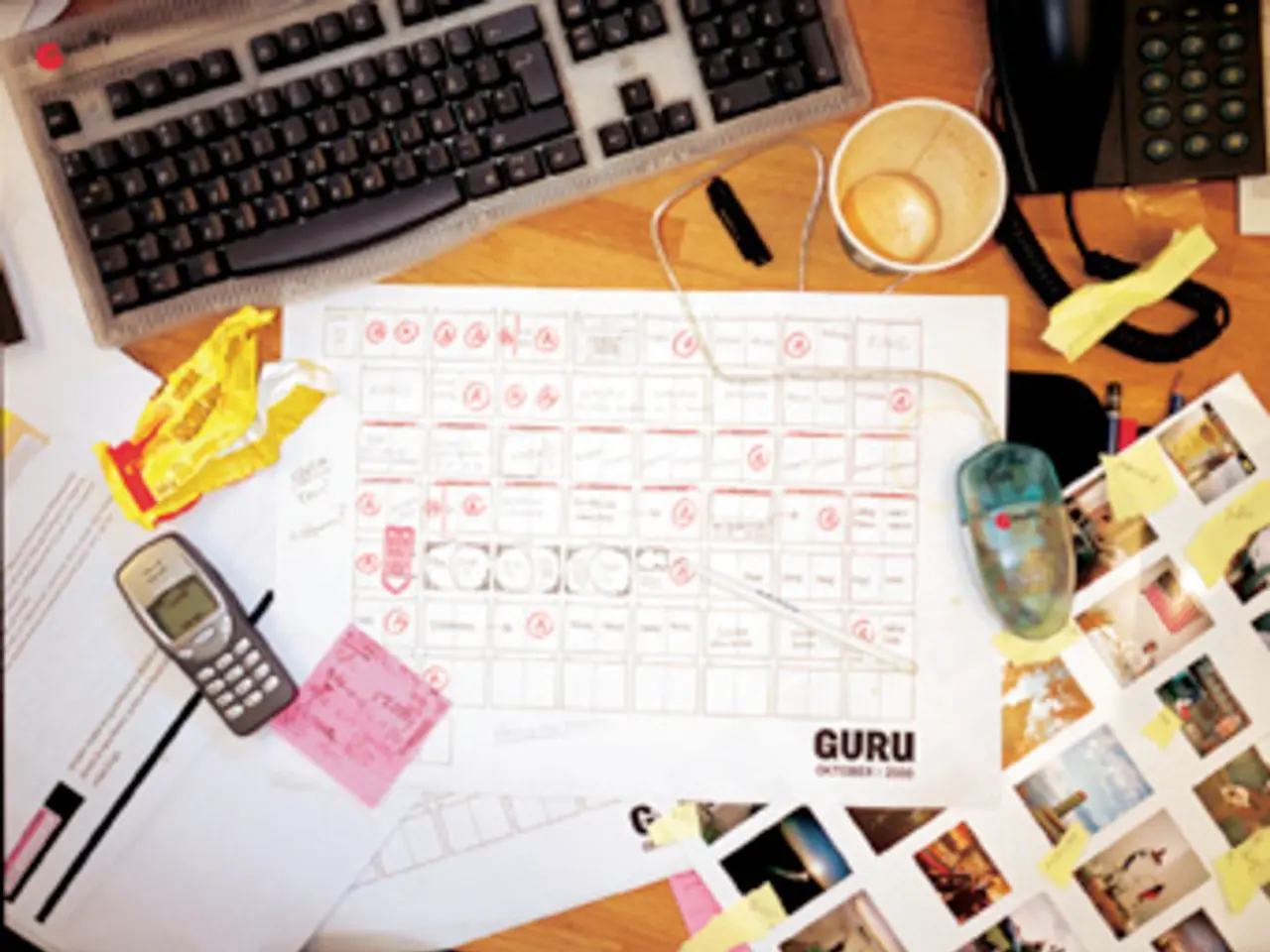Unveiled: The Simplicity with Which Others Can Access Your WhatsApp Chat History!
In today's digital age, maintaining privacy on messaging platforms like WhatsApp Web is more important than ever. Here are some key tips to help you secure your conversations and protect yourself from potential threats.
Spyware and malware can be secretly installed on your device, often through unsafe downloads or unofficial sources. These malicious programs can intercept your WhatsApp messages, putting your privacy at risk. To avoid this, always download apps from trusted sources and be wary of unknown links or attachments.
Spam messages, messages from unknown contacts, or changes in your contact list may indicate possible data misuse. If you notice any of these signs, it's a good idea to check your phone for any unusual activity.
Regularly checking your phone with antivirus programs or mobile security tools can help detect and remove any potential threats.
WhatsApp offers a new feature called "secret code" (Geheimcode) to enhance the security of your account. This allows you to set a separate PIN for locked chats, independent of your biometric or phone lock codes. This added layer of security is particularly useful on devices without biometric authentication, such as WhatsApp Web. You can manage or change this secret code in the settings under Privacy > Chat Lock > Secret Code.
An unknown or suspicious app found on your smartphone could be a spy app. If you find such an app, it's best to delete it immediately.
Unusual device performance, such as heat generation, slow performance, or unusually high data usage, can be indicators of potential spyware or malware. If you notice any of these signs, consider running a thorough scan of your device.
Phishing and Social Engineering are tactics used by spies and internet criminals to trick users via messenger or SMS. Be cautious of any suspicious messages asking for personal information or directing you to unsafe links.
Unusually high data usage can be a sign of spyware. If you notice your data usage is significantly higher than usual, it might be worth investigating.
WhatsApp's Multi-Device feature allows your account to be accessed by unauthorized parties. To prevent this, ensure that only your authorised devices are connected to your account.
Releasing a verification code for WhatsApp Web through Phishing or Social Engineering can lead to account hacking. Never share your verification code with anyone, and always verify the authenticity of any requests for this information.
Lastly, remember that unauthorized individuals can read your WhatsApp chats using WhatsApp Web. By setting a secret code and regularly checking your device for suspicious activity, you can significantly reduce the risk of your conversations being compromised.
Stay safe and secure, and enjoy your conversations on WhatsApp Web with peace of mind.
Read also:
- Advancement in Biometric Acceptance Paves Way for Challenges in Countering AI-Driven Digital Fraud
- Unidentified cybercriminals suspected in mobile banking fraud in Kenya, as insiders potentially implicated in the scheme
- Exploring the Architecture and Skills of Qualys' Agentic AI: A Deep Dive into Its Technological Framework and Abilities
- Auto Industry Update: Geotab, C2A, Deloitte, NOVOSENSE, Soracom, and Panasonic in Focus